As a developer juggling multiple projects across different technology stacks, I'm constantly searching for tools that can streamline my workflow and reduce environment setup headaches. After years of cobbling together various solutions, I've finally found the ultimate developer tool that has transformed how I work: FlyEnv.
Not only has this tool saved me countless hours, but it's also improved my productivity so significantly that I've happily donated to support its continued development. Here's why FlyEnv has become indispensable in my tech stack.
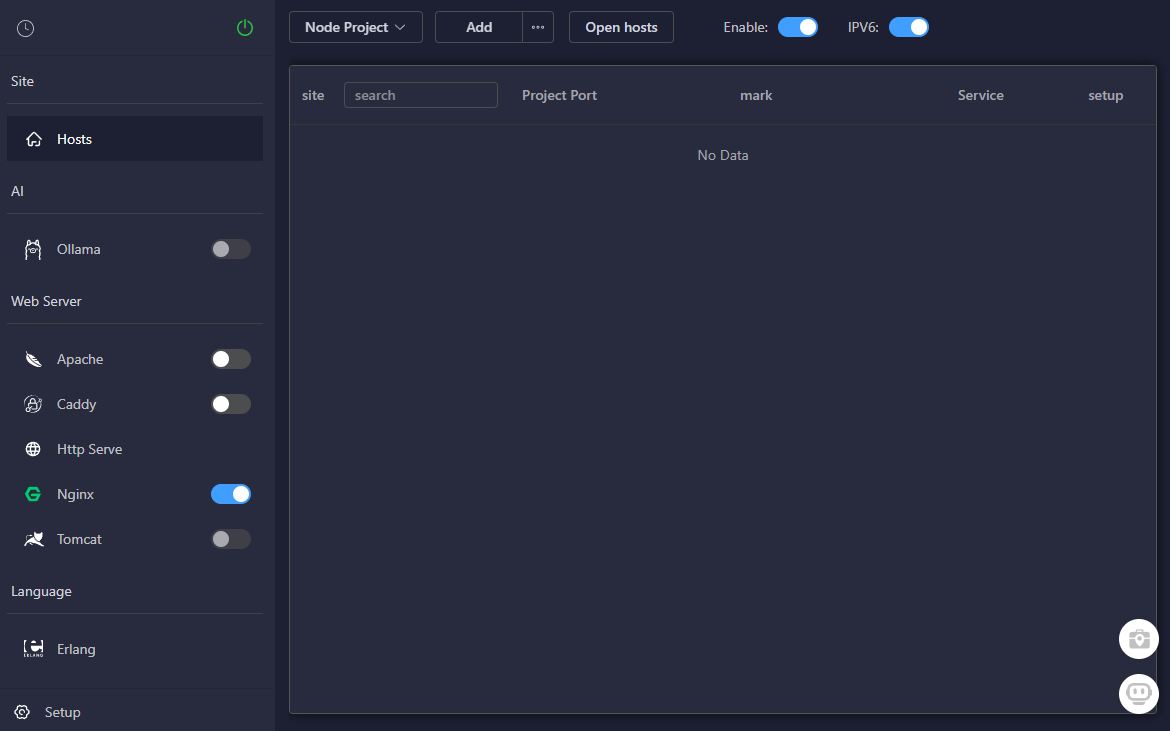
What is FlyEnv?
FlyEnv is an all-in-one environment management tool designed specifically for modern developers. It offers swift multi-version switching, full-stack technology support, and a seamless cross-platform experience that works identically across macOS, Windows, and Linux.
The core philosophy behind FlyEnv resonates with me deeply: focus on creation, not debugging. By eliminating configuration headaches, FlyEnv lets me spend more time building and less time wrestling with environment issues.
Key Features That Won Me Over
One-Click Software Installation
FlyEnv offers effortless installation of web servers, databases, programming languages, and more—all with multi-version support. No more complex configuration steps or dependency conflicts.
- PHP (5.x to latest 8.x)
- MySQL/MariaDB (5.x to 9.x)
- NodeJS, Python, Java, Go
- Apache, Nginx, Caddy
- Redis, MongoDB, PostgreSQL
Service Management
Starting, stopping, and managing services is incredibly intuitive. The built-in editor for configuration files means I no longer need to hunt through system directories to make simple changes.
- One-click service control
- Built-in configuration editor
- Quick access to log files
- Automatic startup options
Local Web Hosting
Creating and managing local development sites has never been easier. FlyEnv automatically generates server configurations, supports custom domain names, and even includes HTTPS for local development.
- One-click site creation
- Custom domain support
- HTTPS for local development
- Easy log management
Developer Tools
Beyond environment management, FlyEnv includes practical utilities that I use daily:
- JSON parsing/conversion
- Port and process management
- Project templates for Laravel, WordPress, Next.js, etc.
- Environment variable management
Real-World Benefits I've Experienced
Before FlyEnv, my development workflow involved juggling multiple tools: MAMP for PHP development, separate Node installations, Docker containers for some projects, and various other utilities. Here's how FlyEnv has transformed my daily work:
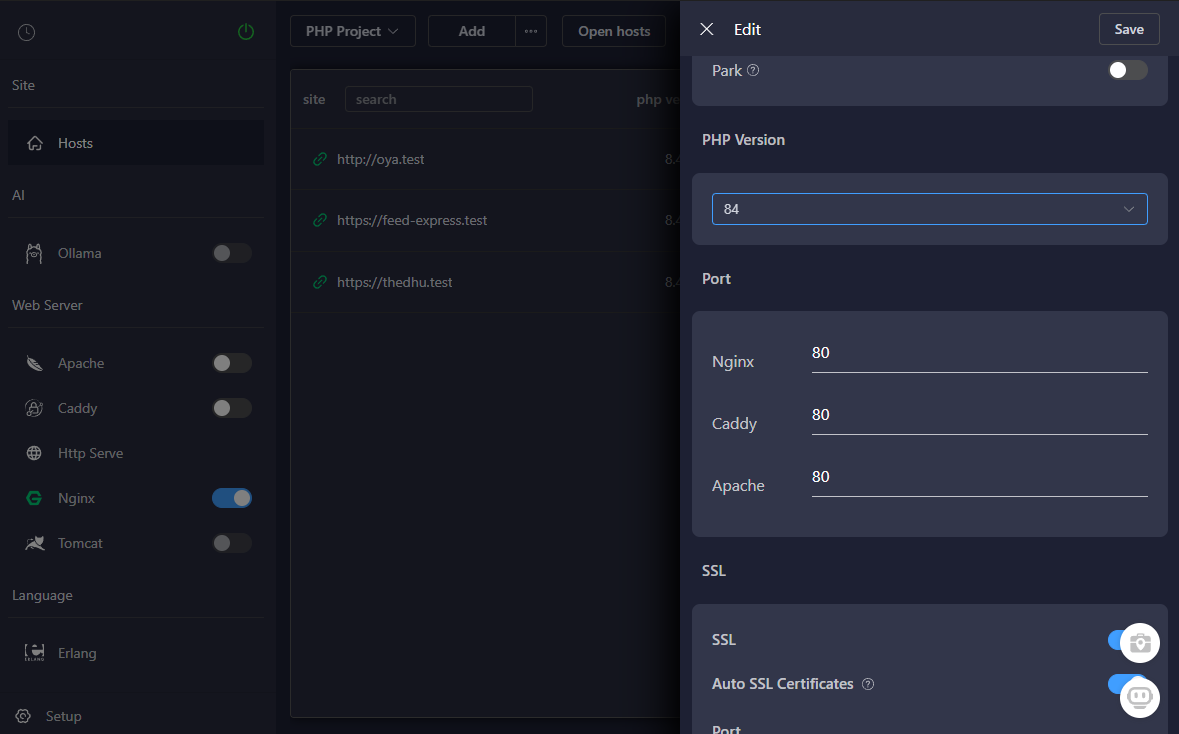
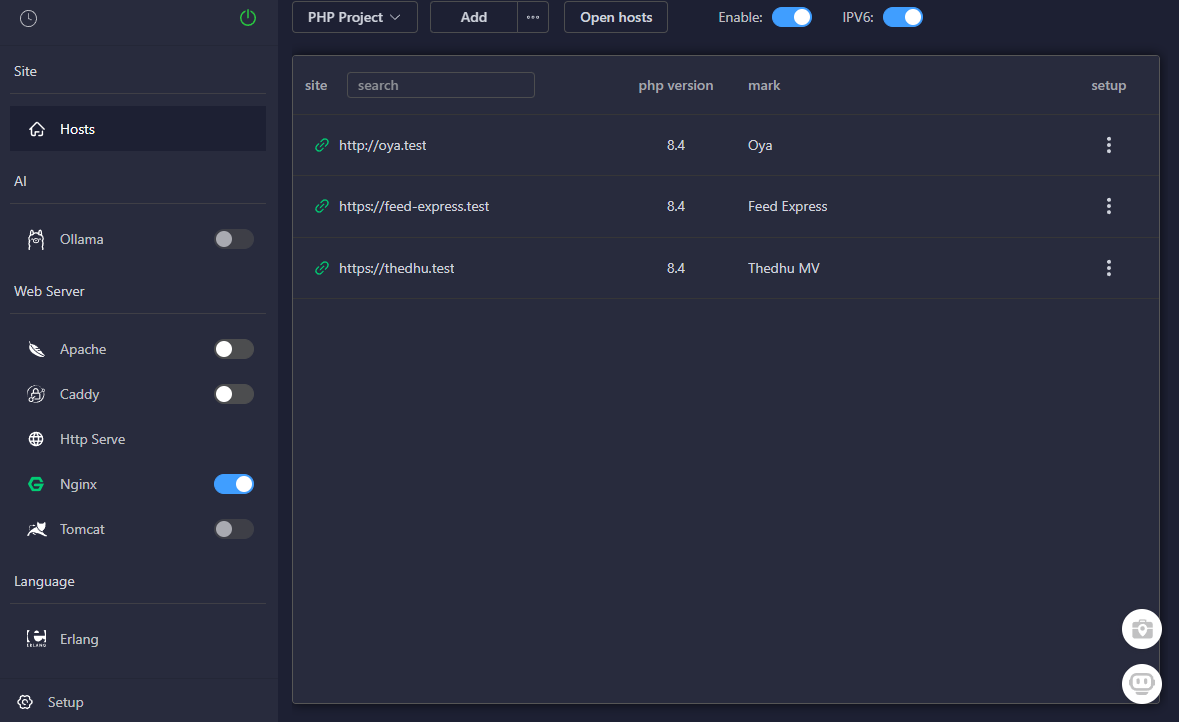
My most significant productivity gain has been with multi-stack projects. I work on applications that combine PHP backends with Node.js frontends, and switching between different version requirements used to be a nightmare. Now, I can switch entire environments with a single click.
Another game-changer has been working across different operating systems. My home setup is macOS, but I occasionally need to use Windows for client work. FlyEnv provides identical functionality across platforms, eliminating the "it works on my machine" problem entirely.
FlyEnv vs. Other Solutions
FlyEnv Advantages
- Native performance (no virtualization overhead)
- Much lower resource usage than Docker
- More intuitive than command-line tools
- Up-to-date versions (no waiting for tool updates)
- Production-like configurations
- True cross-platform consistency
- All-in-one solution for multiple stacks
Limitations of Alternatives
- Docker: High resource usage, complex setup
- MAMP/XAMPP: Limited to specific stacks
- Laravel Herd: Laravel-specific, not multi-stack
- Manual setup: Time-consuming, inconsistent
- Homebrew: Command-line only, no GUI
- Node Version Manager: Node.js only
Why I Support FlyEnv Financially
When I find a tool that substantially improves my productivity, I believe in supporting its development. My $5 donation is a small token compared to the value FlyEnv has added to my workflow.
What impressed me about FlyEnv beyond its functionality is the community-driven approach to development. The team is incredibly responsive to feedback, regularly adding new features and supporting additional technologies based on user requests.
If you're a developer who works across multiple projects and technology stacks, I highly recommend not only trying FlyEnv but also supporting its continued development. The return on investment in terms of saved time and reduced frustration is immense.
Getting Started with FlyEnv
Getting up and running with FlyEnv is remarkably simple:
Download the installer from flyenv.com for your platform
Install the application (it respects existing installations of software)
Select which technologies and versions you need
Create your first local site with a few clicks
The entire process takes minutes rather than hours, and you'll immediately see the benefits in your workflow.
Conclusion
In my years as a developer, few tools have made as significant an impact on my daily productivity as FlyEnv. By eliminating the constant friction of environment management, it's allowed me to focus on what I love most about development: building things that matter.
If you're tired of environment headaches and want a solution that works across multiple technology stacks and platforms, give FlyEnv a try. Like me, you might find yourself happily supporting a tool that feels indispensable after just a few days of use.
Join the Conversation
Have you tried FlyEnv or are you still wrestling with environment management challenges? I'd love to hear about your experience in the comments below or connect with me on Twitter.
Note: This article represents my personal experience with FlyEnv. I am not affiliated with the project beyond being a satisfied user and contributor.